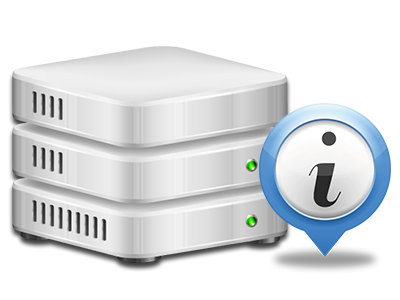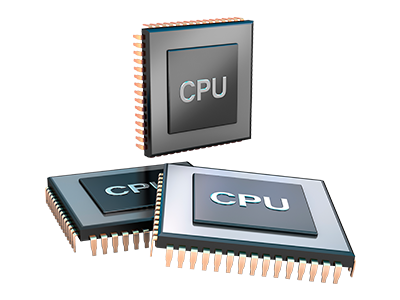Statistics Manager
The one location you need to go for all your web site reports
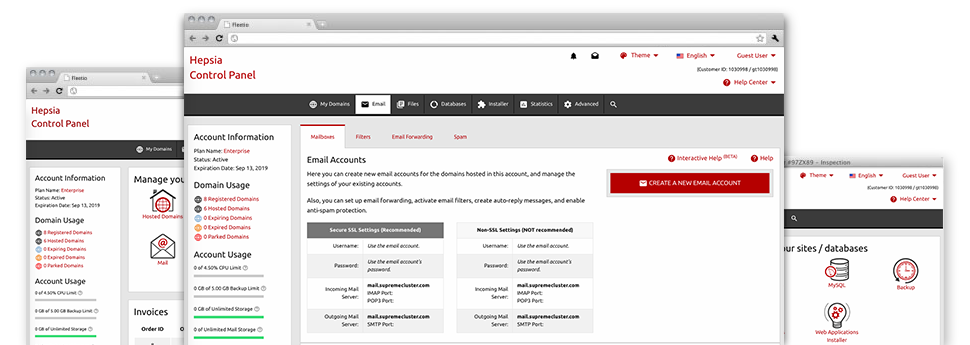
Through our Web Site Control Panel, it will be possible to supervise every aspect of your web presence. You will have access to comprehensive data, which will provide you with up–to–the–minute information on the resources your sites are utilizing along with the visits they’re having. You will also find various significant info about Dry Western ’s hosting servers in general. The data is separated into segments, which enables you to easily find your way around.
Server Data
Information regarding your hosting server
In the Server Info area of the Web Site Control Panel, you can find information with regards to the server your Linux hosting account is situated on. You can check out the OS, the physical IP address as well as the existing Perl/MySQL editions, locate further information for the running Perl modules and the incoming and outgoing email servers, watch the server load, and so on.
You’ll also find information around the PHP version without needing to setup phpinfo files, etc.
Access & Error Reports
Get hold of info about your web sites’ overall performance
Utilizing the info presented in the Access and Error Reports part of your Web Site Control Panel, you can locate virtually any possible issues with the overall performance of your websites. The access logs will reveal all types of data files such as texts, pics and movies that were examined by your website visitors whilst the error listing will report any warnings and faults that have taken place throughout their stay on your website.
You’re able to open the access and error stats information for each of your working websites from the Statistics Manager area of your Web Site Control Panel.
Website Reports
The ultimate way to keep track of site visitors’ volumes
When you operate a successful website, it’s crucial that you understand a lot about website visitors – exactly how many unique visitors your website gets, how many website visitors go back to your site, precisely what key terms people use to come to your web site, and so forth. In the Statistics Manager area of your Web Site Control Panel, you can get two traffic stats instruments – Webalizer and Awstats that will assist you to obtain every piece of information you’ll need.
The instruments call for actually zero installation. When your site is on the web, they’ll begin accumulating data without any effort from you.
CPU Stats
Keep tabs on your websites’ CPU load
The CPU statistics included in your Web Site Control Panel provide you with live data of the server load that is created on your account because of your applications, data base lookups, and so on. Consequently, the more dynamic and complex your site is, the more web server assets it will need to be running smoothly.
The server load details are displayed within an easy–to–read way and offers you information about the web server load made per day, per month or annually. This specific data will keep you updated on the hosting server power use at any moment and will help you to stop your websites from going offline because of web server overload (exceeded server power usage limitations).